Their x-coordinates are reset to 0 as usually has to be done by each module after finishing its specific calculation.
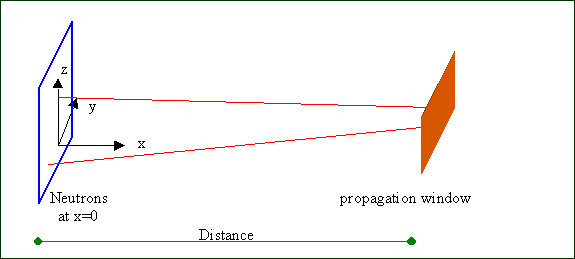
The module window simulates free propagation of neutrons from (x=0) to a rectangular or circular window which may be defined as a slit, collimator entrance or exit, or just characterising a space region of interest. The neutrons at x=0 have been calculated by previous modules (naturally they may differ with respect to y and z-coordinates, divergence, wavelength and time) and only those hitting the window are considered further on in case of ideal transmission or are transmited via the "inner material". Other neutrons are absorbing in case of ideal absorption or transmitting via the "outer" material.The distance to the rectangular propagation window (with its normal vector along the x-axis) is simply defined as the projection on the x-axis, which is the natural choice for most of the cases anyway. rectangular window: The four input window coordinates define the rectangle by its bordering values along the y- and z-axis, correspondingly. circular window: The window radius and the y- and z-coordinates of the window centre have to be given. There are two kinds of material can be chosen. Outer material is meaning the "absorbtion" material for the collimator. Inner material is meaning the "transmission" material for the collimator. The thickness for the each material must be given too. If the thickness of material is given zero, so for outer material is meaning the ideal absorbtion. For the inner material is meaning the ideal transmission.
Their x-coordinates are reset to 0 as usually has to be done by each module after finishing its specific calculation.
Last modified: Tuesday, 03-Jul-2007 16:14:08 CEST